Amazon SQS¶
AWS SQS is a fully managed message queuing service that enables you to decouple and scale microservices, distributed systems, and serverless applications.
AWS SNS is a highly available, durable, secure, fully managed pub/sub messaging service that enables you to decouple microservices, distributed systems, and serverless applications.
How CAP uses AWS SNS and SQS¶
SNS¶
Because CAP works based on the topic pattern, it needs to use AWS SNS, which simplifies the publish and subscribe architecture of messages.
When CAP startups, all subscription names will be registered as SNS topics, and you will see a list of all registered topics in the management console.
SNS does not support use of symbols such as . : as the name of the topic, so we replaced it. We replaced . with - and : with _
Precautions
Amazon SNS currently allows maximum size of published messages to be 256KB
For example, you have the following two subscriber methods in your current project
[CapSubscribe("sample.sns.foo")]
public void TestFoo(DateTime value)
{
}
[CapSubscribe("sample.sns.bar")]
public void TestBar(DateTime value)
{
}
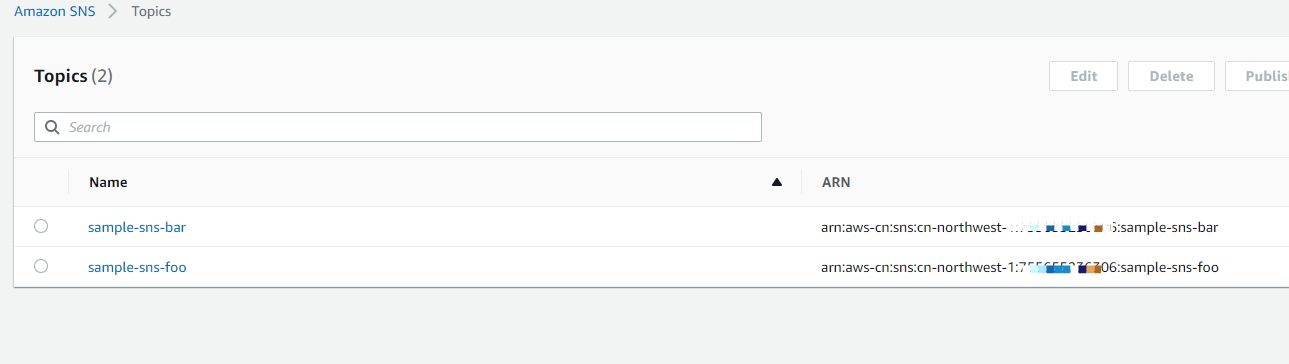
SQS¶
For each consumer group, CAP will create a corresponding SQS queue, the name of the queue is the name of the DefaultGroup in the configuration options, and the queue type is Standard.
The SQS queue will subscribe to Topic in SNS, as shown below:
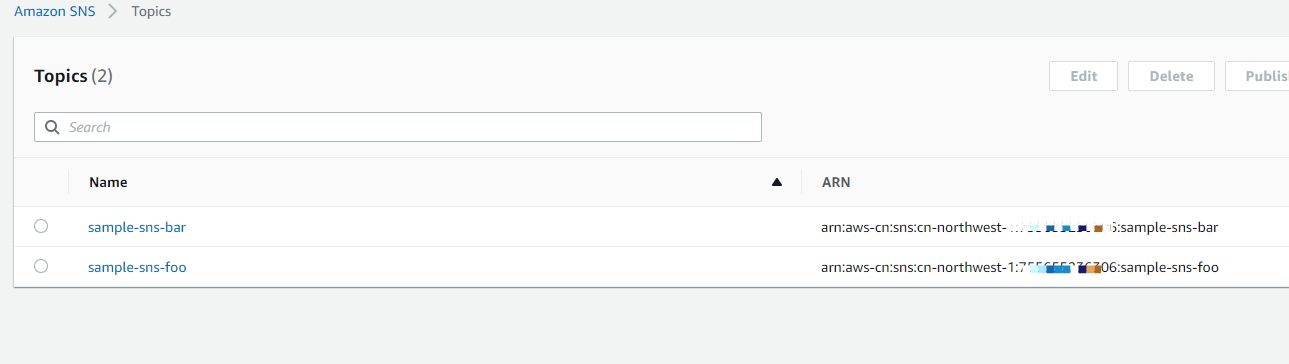
Precautions
Due to the limitation of AWS SNS, when you remove the subscription method, CAP will not delete topics or queues on AWS SNS or SQS, you need to delete them manually.
Configuration¶
To use AWS SQS as the transport, you need to install the packages from NuGet:
Install-Package DotNetCore.CAP.AmazonSQS
Next, add configuration items to the ConfigureServices method of Startup.cs:
public void ConfigureServices(IServiceCollection services)
{
// ...
services.AddCap(x =>
{
x.UseAmazonSQS(opt=>
{
//AmazonSQSOptions
});
// x.UseXXX ...
});
}
AmazonSQS Options¶
The SQS configuration parameters provided directly by the CAP:
| NAME | DESCRIPTION | TYPE | DEFAULT |
|---|---|---|---|
| Region | AWS Region | Amazon.RegionEndpoint | |
| Credentials | AWS AK SK Information | Amazon.Runtime.AWSCredentials |
If your project runs in AWS EC2, you don't need to set Credentials, you can directly apply IAM policy for EC2.
Credentials requires the SNS,SQS IAM policy.